LangChain Building Blocks: Tools, Templates & Memory Walkthrough
Part 3 of LangChain Mastery
5/28/2025, Time spent: 0m 0s
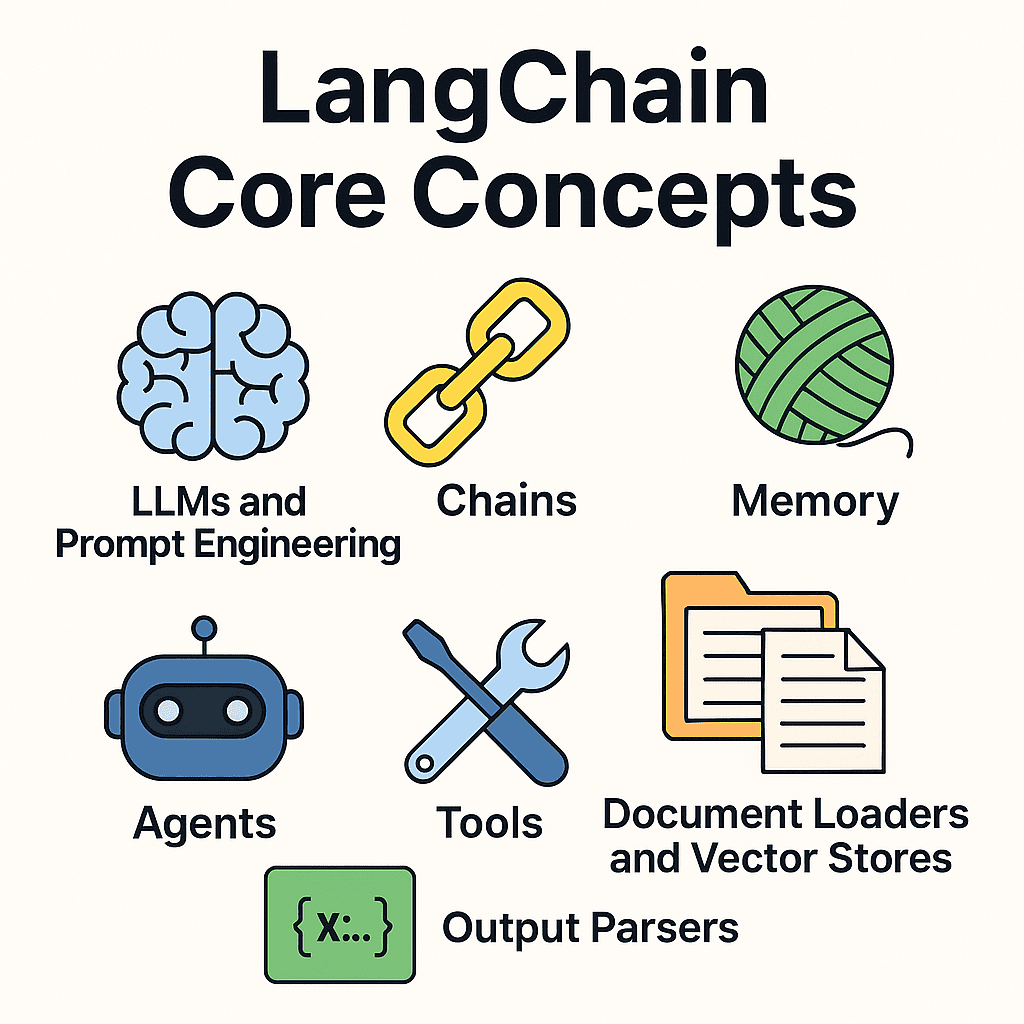
In the previous module, we explored the core concepts of LangChain — what chains, agents, tools, and memory are and why they matter. Now it’s time to connect those pieces and walk through how to use them together to build a context-aware, multi-functional LLM application.
This module focuses on practical integration:
- 🧠 Prompt templates + LLM + memory = intelligent chatbot
- 🔧 Tools + chains = agents with real-world capabilities
- 📦 Document loaders + vector stores = RAG-powered search
Each section below includes guidance, tips, and 🛠️ Try This blocks so you can build while you learn.
🧠 LLMs and Prompt Engineering
Large Language Models (LLMs) like GPT, Claude, or LLaMA are the brains behind LangChain apps. LangChain makes it easy to craft effective prompts using:
PromptTemplate: inject variables dynamically- Few-shot examples for better completions
- Reusability across multiple chains
Example:
from langchain.prompts import PromptTemplate
prompt = PromptTemplate.from_template("Explain {concept} in simple terms.")
print(prompt.format(concept="quantum computing"))🔗 ✍️ Hands-On: LangChain Prompt Templates
🔁 Chains
Chains are the core LangChain abstraction for combining LLM calls, prompts, and external tools into workflows.
🧱 Common Chain Types:
- LLMChain: a basic prompt → LLM → output flow
- SequentialChain: passes output of one chain into the next
- RouterChain: routes inputs to different chains dynamically
Think of chains like pipelines — where each block transforms or enriches the response before moving on.
Hand-on Langchain Chains
🧵 Memory
LLMs are stateless — they forget past messages. LangChain provides memory modules to maintain context across turns.
🔍 Types of Memory:
- ConversationBufferMemory: retains entire chat history
- ConversationSummaryMemory: summarizes conversation dynamically
- ConversationBufferWindowMemory: limited window for performance
Add memory to chains or agents to make your apps feel intelligent and consistent.
🔗 Hands-On: LangChain Memory
🤖 Agents
Agents use LLMs to reason and decide what tools to use at runtime.
Unlike chains (which are static), agents dynamically choose actions using a thought → tool → action loop.
🔄 Popular Agent Types:
- ReAct Agent: follows a Reasoning + Acting framework
- Tool-Using Agents: plan multi-step tool executions
- ZeroShotAgent: makes decisions without examples
Agents are great for building autonomous assistants or decision engines.
🔗 Hands-On: LangChain Agents
🛠️ Tools
Tools allow your LLM to interact with the outside world — just like plugging apps into a smartphone.
Built-in tools include:
- SerpAPI: for search
- Wikipedia: for factual data
- PythonREPLTool: run Python code
- RequestsTool: call any API
You can define your own tools to call internal APIs, databases, or cloud services.
🔗 Hands-On: LangChain Tools
📄 Document Loaders and Vector Stores
LangChain excels at Retrieval-Augmented Generation (RAG) using vector databases.
🔍 Loaders:
- PDFs, web pages, CSVs, Notion, YouTube, etc.
- Split content into chunks using TextSplitter
🧠 Vector Stores:
- FAISS, Chroma, Pinecone, Weaviate
- Used for fast similarity search during retrieval
This is the foundation for Q&A apps, semantic search, and AI over documents. Document Loaders and Vector Stores
🧾 Output Parsers
LLMs can return unstructured text — LangChain helps you parse results cleanly.
- StrOutputParser: plain text
- CommaSeparatedListOutputParser: list of values
- PydanticOutputParser: validate output structure
- Custom JSON formatters for structured responses
Parsing helps you bridge LLM outputs with other code components reliably.
Read More Output Parser in Langchain
🏗️ LangChain Building Blocks - Recap
LangChain gives you the LEGO bricks to build powerful AI systems:
- LLM: Language models that power LangChain applications, enabling text generation and understanding through cloud-based or local integrations.
- Prompt Engineering: Crafting reusable prompt templates with dynamic inputs to guide LLMs for consistent, task-specific outputs.
- Chains: Sequences of components (e.g., prompt, LLM, tools) combined to create structured workflows for complex tasks.
- Memory: Modules like ConversationBufferMemory that store and recall conversation history for context-aware interactions.
- Agents: Autonomous systems that use LLMs and tools to make decisions and perform tasks based on user input.
- Tools: Utilities (e.g., Google Search, Python REPL) that agents leverage to interact with external systems or perform specific functions.
- Document Loaders and Vector Stores: Tools for loading documents and indexing them in vector stores (e.g., FAISS) for efficient retrieval.
- Output Parser: Mechanisms like Pydantic or JSON parsers to structure and validate LLM outputs for downstream use.
Each one adds structure, reasoning, or real-world interaction to your LLM application.
Next: We’ll put these concepts into action by building real apps with LangChain — including chatbots, document-based Q&A, and agent workflows.