Kick start - Langchain
Part 1 of LangChain Mastery
5/27/2025, Time spent: 0m 0s
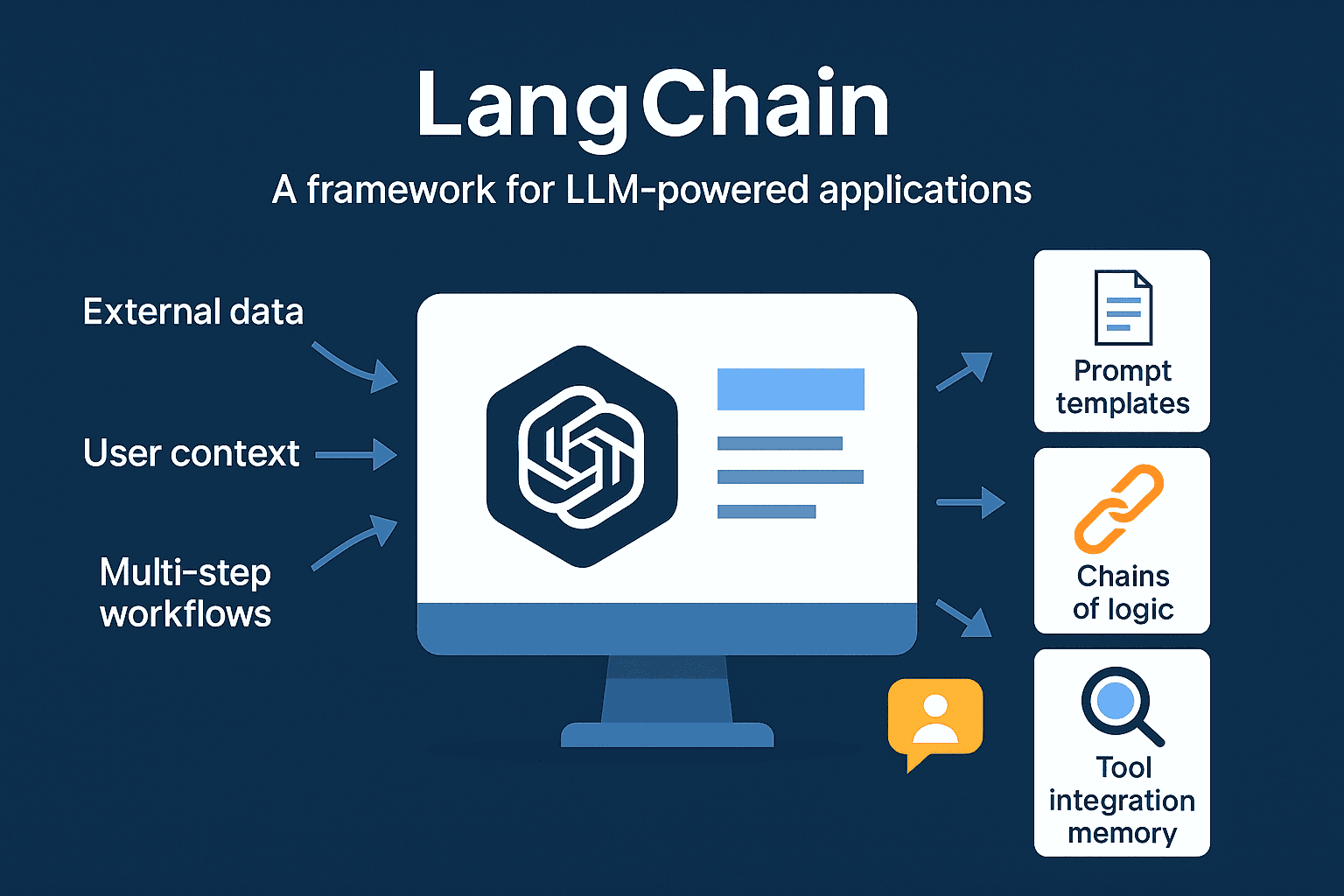
📘 Introduction
LangChain is the missing layer between large language models (LLMs) and real-world applications. Whether you’re building a chatbot, a RAG-powered knowledge base, or an intelligent agent — LangChain gives you the tools to do it fast, flexibly, and at scale.
In this series, you’ll learn LangChain from the ground up — starting with what it is, why it’s useful, and how to get your first project running in minutes.
🚀 What You’ll Learn in This Module
- What LangChain is and where it fits in the LLM stack
- Real-world use cases LangChain simplifies
- Key benefits over using raw LLM APIs
- How to install and configure LangChain for your projects
🤖 What is LangChain?
LangChain is a framework for building applications with LLMs that require interaction with:
- External data (APIs, files, databases)
- User memory and context
- Multi-step workflows
- Tool-augmented reasoning
Instead of handling prompts and responses manually, LangChain provides abstractions for:
- Prompt templates
- Chains of logic
- Conversational memory
- Tool integration (e.g., Google Search, SQL)
🧠 Core Use Cases
- Conversational agents (chatbots with memory)
- RAG pipelines (retrieve + generate)
- Assistants for coding, research, finance, etc.
🔍 Why Use LangChain?
LangChain solves many of the limitations of direct LLM usage:
| Feature | Direct LLM (e.g. OpenAI API) | LangChain |
|---|---|---|
| Prompt templating | Manual string formatting | Reusable, structured templates |
| Memory (conversations) | None | Built-in memory modules |
| Workflow composition | Manual | Chains + Agents |
| Tool use (APIs, search) | Manual integration | Plug-and-play Tools |
| Retrieval-augmented Gen | Build from scratch | Native support via retrievers |
LangChain is like the Express.js or Django for LLM-based apps.
⚙️ Installation and Setup
Let’s get your environment ready.
1. Install LangChain
pip install langchain openaiNote: You’ll also need an OpenAI API key. Sign up at platform.openai.com
2. Set Environment Variables
If Macbook used
export OPENAI_API_KEY="your-api-key-here"3. Minimal Setup
from langchain.chat_models import ChatOpenAI
from langchain.prompts import PromptTemplate
from langchain.chains import LLMChain
llm = ChatOpenAI()
prompt = PromptTemplate.from_template("Explain {concept} like I'm 5")
chain = LLMChain(llm=llm, prompt=prompt)
print(chain.run("black holes"))This is your “Hello World” with LangChain. In 5 lines, you built a smart explainer bot.
What’s Next?
In the next module, you’ll explore the core building blocks of LangChain:
- Chains
- Memory
- Agents
- Tools
- Document Loaders
- Vector Stores
Let’s go from simple prompts to full workflows — with real-world, hands-on code.