LangChain Integrations and Ecosystem
Part 8 of LangChain Mastery
5/27/2025, Time spent: 0m 0s
LangChain’s ecosystem consists of several core components and tools that work together to streamline the development, testing, deployment, and monitoring of LLM-powered applications. These include:

🔗 API Integrations
- Google Search, Zapier, Wolfram Alpha, Weather APIs
🧠 Vector DB Support
- FAISS
- Chroma
- Pinecone
- Weaviate
- Qdrant
🤖 LLM Integrations
- OpenAI,
- Anthropic
- Mistral
- Ollama
🧰 UI & Frameworks
- Streamlit
- Gradio
- FastAPI
🧩 Ecosystem Tools
-
LangChain Core Framework: A Python and JavaScript framework for building LLM applications, offering modular components to chain LLMs with external data, tools, and memory.
- Key features include LangChain Expression Language (LCEL) for composing workflows, support for - Retrieval-Augmented Generation (RAG), and agent-based architectures.
- Use cases: Chatbots, document summarization, code analysis, and synthetic data generation.
-
LangSmith: A framework-agnostic platform for debugging, testing, evaluating, and monitoring LLM applications. Provides observability with prompt-level visibility, LLM-as-a-judge evaluators, and tools to optimize performance and reduce costs. Useful for tracking agent interactions and migrating between LLMs based on cost, performance, or latency.
-
LangGraph: A framework for building stateful, scalable AI agents using a graph-based approach. Supports complex workflows, human-in-the-loop interactions, and streaming-native deployments. Widely adopted by companies like LinkedIn, Uber, and GitLab for reliable, high-traffic agents.
-
LangGraph Platform: Infrastructure for deploying and managing LangGraph agents at scale with one-click deployment and horizontal scaling. Generally available as of May 2025, it supports long-running, bursty workloads.
-
LangServe: A Python framework for deploying LangChain runnables and chains as APIs, making applications accessible to end-users. Simplifies moving from prototype to production.
-
LangChain Templates: Pre-built, customizable reference architectures for common tasks like RAG, chatbots, and content generation. Enables rapid prototyping and deployment.
-
Open Agent Platform: A no-code platform for building customizable agents, integrating with tools like LangConnect for RAG and other LangGraph agents. Aimed at non-developers to create AI solutions.
✨ Advanced Features
- Streaming
- Async chains
- Output Parsers
- Callbacks
LangChain with Different LLMs
LangChain is model-agnostic and supports plug-and-play integration with a wide range of LLM providers—from OpenAI to local models via Ollama—giving you flexibility for experimentation, scaling, and deployment.
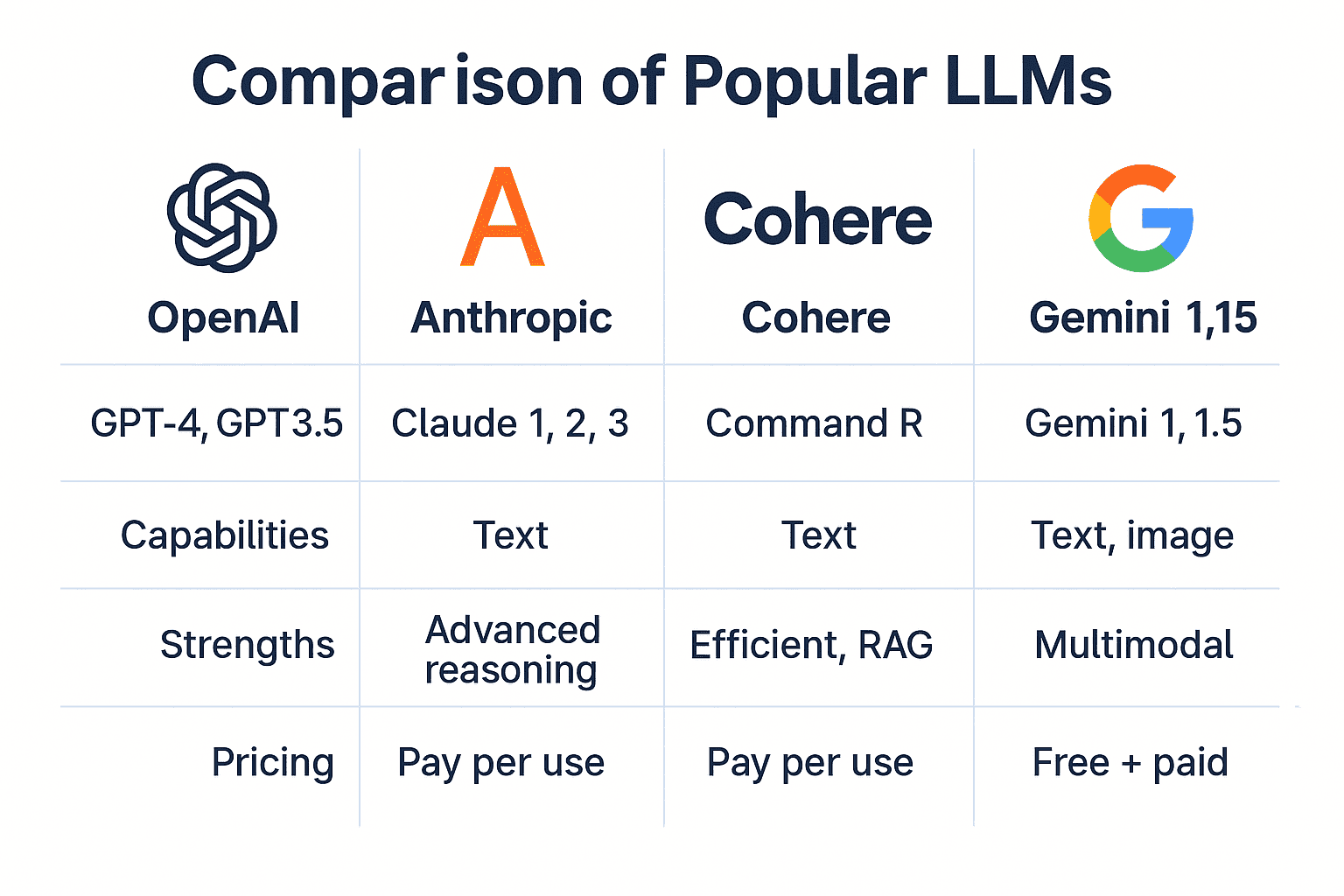
📊 When to Use Which LLM?
| Goal | Recommended LLM |
|---|---|
| Highest quality Q&A/chat | GPT-4 (OpenAI) |
| Budget-friendly applications | GPT-3.5 or Mistral |
| Long-context summarization | Claude 3 (Anthropic) |
| Full local/offline use | Ollama with Mistral/LLaMA GGUF |
| Advanced retrieval tasks | GPT-4 + RAG (Retrieval-Augmented) |
🧠 Memory & Agent Compatibility
Below is the compatibility for models with memory tool with LLMs
- All above models support agent workflows, memory, and prompt chaining in LangChain.
- Claude models require slightly different prompt formatting (e.g., no system message injection).
- Local models need context window management to avoid overloading.
🔄 Supported LLM Providers & Wrappers
Below are supported models for Langchain, and list is extending:
| Provider | LangChain Wrapper | Key Features |
|---|---|---|
| OpenAI | ChatOpenAI | GPT-4, GPT-3.5-turbo; best-in-class performance, streaming, system messages |
| Anthropic | ChatAnthropic | Claude 2, Claude 3; longer context windows, safety-first |
| Mistral AI | ChatMistralAI | Lightweight, fast open models (e.g., Mixtral); great for low-latency use |
ChatGooglePalm | Gemini support (via Vertex AI or LangChain integrations) | |
| Cohere | CohereLLM | Strong embeddings and multilingual models |
| Local LLMs | LLM or ChatOllama | Use GGUF/GGML models (e.g., Mistral, LLaMA 3) via Ollama or Hugging Face Transformers |
🔧 How to Configure an LLM in LangChain
Below is code to setup GPT-4 with Langchain:
import { ChatOpenAI } from 'langchain/chat_models/openai';
const llm = new ChatOpenAI({
temperature: 0.7,
modelName: 'gpt-4',
streaming: true,
openAIApiKey: process.env.OPENAI_API_KEY,
});✅ Tip: Set `streaming: true` to enable real-time responses in apps with UI or chat.